Vuze Download
Vuze Download: A Smarter Way to Torrent
Vuze is more than just a torrent downloader; it’s a comprehensive solution for managing, streaming, and speeding up your downloads. Whether you’re a casual or power user, Vuze provides the tools you need for a quick, organized, and intelligent torrenting experience.
At VuzeDownload.org, we don’t just show you where to download Vuze; we also teach you how to use it, what makes it unique, and how to make the most of every feature it provides.
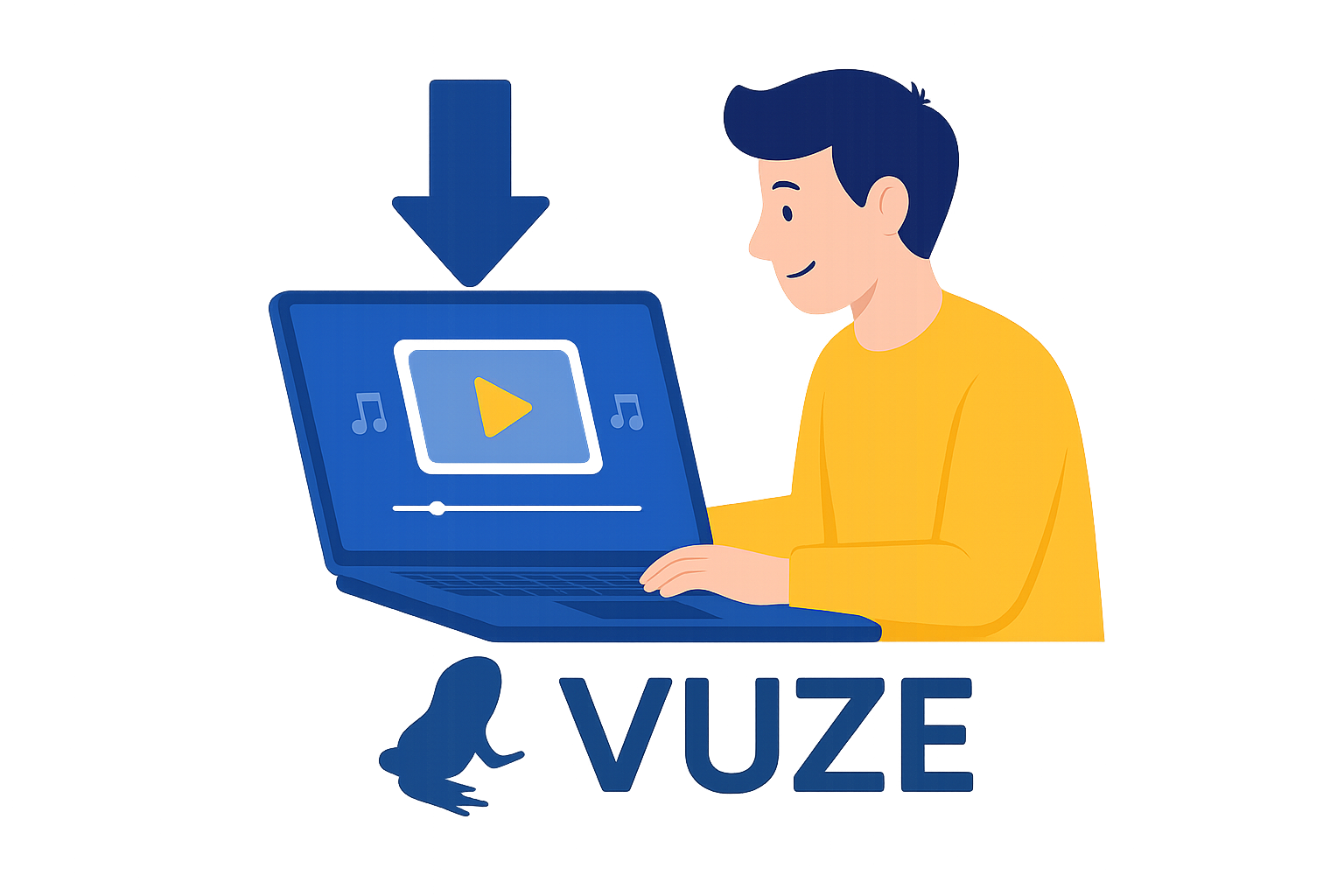
The History of Vuze
Vuze began in the early 2000s as Azureus, an open-source BitTorrent client. It was developed in Java and quickly became popular among advanced users due to its powerful features, which included plugin support, detailed download management, and extensive customization options.
As user needs changed, Azureus rebranded as Vuze, transitioning from a simple downloader to a full media platform. This transition included integrated torrent search, built-in media playback, and improved file organization—all in one application.
To improve speed and security, Vuze has gradually added support for magnet links, encrypted connections, and advanced features such as swarm merging. These enhancements established it as a top choice for users looking for greater control over their torrenting experience.
While minimalistic clients have grown in popularity, Vuze continues to attract users who value advanced functionality and media integration. Its progression from a developer tool to a full-fledged media solution demonstrates its dedication to power, performance, and user flexibility.
Key Features of Vuze
Full Torrent Control
A clean, intuitive dashboard allows you to prioritize files, manage queues, allocate bandwidth, and control seeding ratios.
Media Playback
Vuze has a built-in media player. You can preview or play your downloaded files without switching to another app.
Remote Access
Vuze Remote allows you to monitor and control your downloads from any device, including desktop, mobile, and web browsers.
Torrent Search Engine
Find torrents directly from Vuze, which includes customizable meta-search options that allow you to add your own trackers and sources.
Plugin Support
Vuze's plugin ecosystem extends the software's capabilities far beyond a basic client, with features ranging from IP filtering to automatic download scheduling.
Cross-Platform Compatibility
Vuze runs smoothly on Windows, macOS, and Linux, with native support and a consistent user interface across platforms.
How to Download Vuze?
Follow these simple steps to download and install Vuze safely:
- Check System Requirements: Make sure your computer runs Windows, macOS, or Linux and has the minimum hardware requirements.
- Visit the Website: Go to our download page to get the most recent, safe version.
- Choose Your Version: Choose the Vuze client that best suits your device and needs, whether it’s for Windows, macOS, or Linux.
- Download the Installer: Click the appropriate download button to save the installer to your computer.
- Run the Installer: Open the downloaded file and follow the on-screen instructions to install Vuze.
- Complete Setup: Accept the license agreement, then select your preferred options and complete the installation.
- Launch Vuze: To improve your torrenting experience, open the application and customize your settings.
You’re now ready to experience everything Vuze has to offer! If you encounter any problems during the download or installation process, please refer to our FAQ section for quick solutions.
Why Download Vuze?
- Fast and Reliable Downloads: Vuze optimizes bandwidth and manages multiple downloads at the same time, allowing you to download files quickly while not slowing down your internet connection.
- Secure Torrenting: Vuze supports encrypted connections and magnet links, ensuring your downloads are private and secure from third parties.
- Advanced Download Management: You can easily prioritize files, control the download order, and adjust upload/download speeds to meet your specific requirements.
- Built-In Media Playback: Vuze allows you to watch or preview videos as they download, eliminating the need for separate media players.
- Integrated Torrent Search: Find torrents from multiple sources right inside the application, saving you time and effort.
- Customizable with Plugins: Extend Vuze's functionality with plugins that add features such as IP filtering, automation, and more.
- User-Friendly for Everyone: Whether you're new to torrenting or an experienced user, Vuze adjusts to your skill level with simple or advanced options.
Is Vuze Safe?
The Vuze client is safe, legitimate, and free of malicious code; however, where you get your torrents matters.
We highly recommend:
- Only download Vuze from trusted sources.
- Use antivirus software while torrenting.
- Running a VPN to protect your IP address and data from third parties.
- Avoiding suspicious or copyrighted torrents from unsafe websites.
VuzeDownload.org provides all users with safety tips and best practices for privacy.
Still Have Questions?
Do you need help with your Vuze download or setup? Our support team is available to assist you with any issues, from installation to usage. Please contact us at any time; we are eager to help.
Notice
VuzeDownload.org is an independent informational site. We have no affiliation with the developers of Vuze or Azureus Software, Inc. We don’t host or link to any torrents or copyrighted content.
We encourage all visitors to use Vuze legally and responsibly, and we provide educational materials to assist with safe and ethical use.
